Hello guys, in this article we will talk about Geohash channel bookmarks on Android. If you ever use bitchat and you used location channel in it when you know how wonderful and powerful they are they allowed you to conversation around specific places like neighbourhood City etc. you can easily bookmark your favorite geohash channel which you will really enjoyed.
In today’s article I will provide you many information which are related to geohash channel on Android if you are also a bitchat user then it is very informative for you so firstly let’s know about what is Geohash channel if you are a beginner then you can also get the information easily through this.
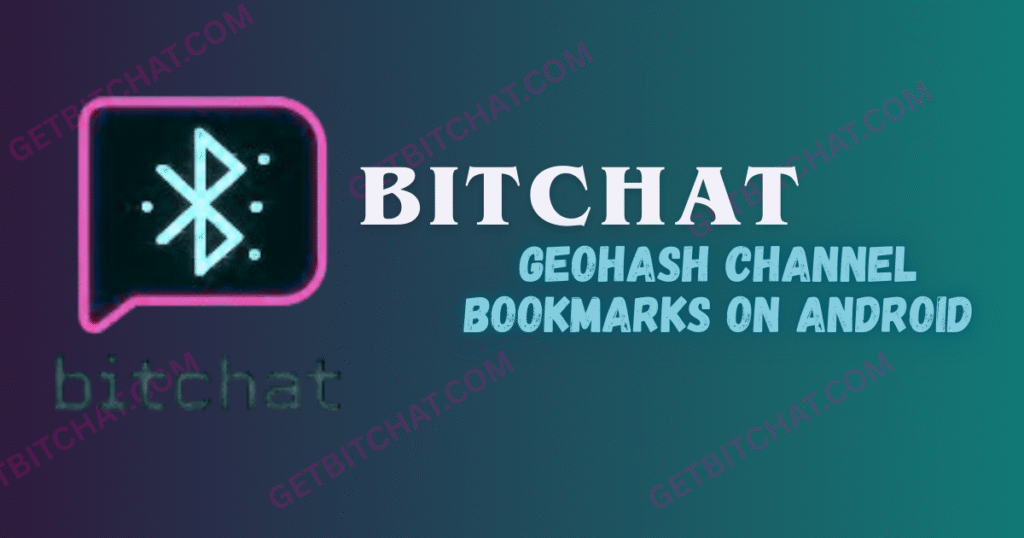
What Are Geohash Channels?:
Actually geohash is a very unique way to convert your distance into a short code. Through this you can easily connect to your loved ones by a single code.
They are something you really need to know. A long geohash code describes short areas like your neighbourhood but short geohash covers large areas like a full cities state or religion every geohash has a unique place code they are different from each other every code describes its own unique position.
Why Bookmarks Matter :
They are many benefits of bookmarking channel in bed chat before this you could only join do chuhe channels which are near your current location they are only beneficial for that situation when you just want to know what is happening around you but if you want to know what is globally happening and you also want to connect with your no one’s which are very far away from you then it will help you a lot –
- If you are a Traveller then it will help you to connect with your relatives and family members without the internet.
- If you are going out of your town and you want to stay connected with your community or your friends then you can use it.
And now let’s learn about the most important part of this article that is how it works.
How It Works :
1. Use Bookmark Toggle –When you open your Bitchat in Android and you open the location channel then you will see a togged ( similar to ⭐ shape ) which is presented next to the geohash channel, you just need to simply click on that Icon to bookmark your channel.
2. Bookmarked Section –When you open your location sheet on your budget in your Android phone you will see a bookmark section which is presented in it. In there you can easily see all your listed geohash channels.
3. Friendly Names –You really don’t need to memorize all cryptic codes like y4xy8. You can simply reverse it and convert into a human-friendly name.
4. Counts & Teleporting-When your sheet is open you can clearly see participant count. It includes both nearby you and also your bookmark channel where you can easily see all activities in front of you.
Why This Is Important:
- When you go away from your hometown or your community you can stay connected with your roots.
- You can easily track activities no matter where you are.
- You can easily build personalized maps according to your favorites places.
Conclusion : Geohash channel bookmarks on Android
In this article we talk about Geohash channel bookmarks on Android. If you like the information which we provide you above please tell me in the command section and for more related updates visit our website to get more information and also tell me about what information next you want to know.
Thankyou!!!
